G
Guest
#DLT
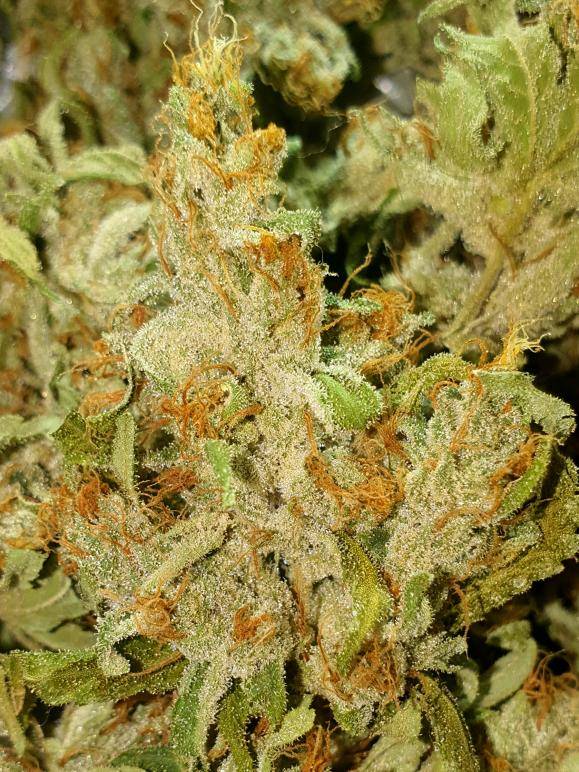
#Lost
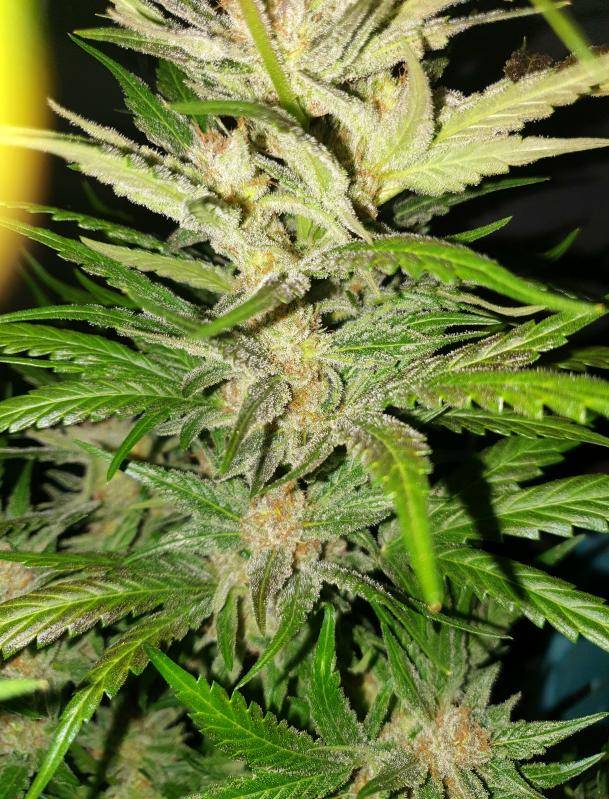
#Lost
 What strain is my eyes getting so much pleasure viewing?
What strain is my eyes getting so much pleasure viewing?What about you Goat? Where's all that frost coming from?

Agreed, those are nuts. Terrific job! Machine gun funk from Ultra Genetics? Shit i gotta grab a pack. Mind describing the smell/taste?
Ya, that's unnatural. Methyl Jasmonate?
OofStarbud sister x Biker Kush
63 Days




No worries.Thank you for blowing them up for me, i forgot how! I remove exif data from my pics upload them as attachments and they are always thumbnails. How do i fix that?
No worries.
In your Control Panel click pictures and albums and upload your pic
View Image
Then copy paste the BB code into your post
View Image
But the way I blew your pic up is open the picture up in its own tab and copy the address
View Image
Then click the image icon and paste the address
View Image
