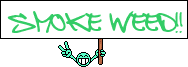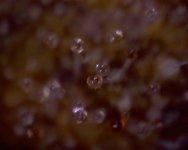The way i set up the last grow was i connected the cage fan in between the hood and the filter. The fan pulled air from an intake past the garden, and cooled the light as it was exhausted into the scrubber. I made sure that all the joints were sealed as well as possible and i didn't get an issue. I can see it becoming a bad thing if your filter started to kick the bucket.
Most filters will come with a pre-filter that you put on the ouside as to block any debris from clogging up the carbon. If you pull from the fan and push air through the scrubber you should put the pre-filter inside as to minimize clogging debris.
A lot of applications require you pull air from your garden and push it into the filter. A perfect example would be the micro-grows and smaller personal use cabinets. Most of the time there is only enough room in the container for what you need - plants, lights, containers. So you have to mount your odor control externally which requires you to pull air from the cab and into the filter.
That being said, I'm going to try to get the filter in the cabinet and cool my lights with out-of-the-box air this time.
- SubN
Most filters will come with a pre-filter that you put on the ouside as to block any debris from clogging up the carbon. If you pull from the fan and push air through the scrubber you should put the pre-filter inside as to minimize clogging debris.
A lot of applications require you pull air from your garden and push it into the filter. A perfect example would be the micro-grows and smaller personal use cabinets. Most of the time there is only enough room in the container for what you need - plants, lights, containers. So you have to mount your odor control externally which requires you to pull air from the cab and into the filter.
That being said, I'm going to try to get the filter in the cabinet and cool my lights with out-of-the-box air this time.
- SubN