C
cork144
I am still confused, what do you plug the wires into to get the power?
You show those adapters, but your wires (haveing the small white plastic things connected to them) how do they fit in the adapters?
This is the only part I dont understand how to hookup the pc fan wires to a power source.
i found the wire was the same width as the metal contacts inside the plastic connectors, so i cut away the plastic coasting off some of the wire, and pushed it right on inside the metal contact, everythings placed so that the wires cant be touched unless you move the cab itself, so they donot pullout.
but id recommend making sure the wires are in there tight, it took some force to push mine in.

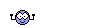
 Welcome to ICmag!
Welcome to ICmag! ) at 6V compared to 12v on a 12v computer fan.
) at 6V compared to 12v on a 12v computer fan.

