N
noyd666
I have 2 computors, 2 Monitors & 1 Router.I want to connect the 2 together so we both can use 1 each.I've seen that you can connect using crossover or usb cables. I'm not sure which is the best way to go.




Does your router have any ethernet sockets? They look like big US phone sockets
If so connect then to your PC's network socket to them with etherrnet cables.
If it doesn't you can connect the 2 PCs together using an ethernet cross over cable or a hub/switch. Then on the PC that has the internet connection go to the settings and share the internet connection (it'll say something like allow other to use this connection.
Hope that hel
-deic

 hi, gotta working,
hi, gotta working,
Christ almighty... He was talking about a kvm switch. Why did you have to get all supertechnical on him?
 hi lol, those yanks are testing us oz lads to see if we can do the job
hi lol, those yanks are testing us oz lads to see if we can do the job
Christ almighty... He was talking about a kvm switch. Why did you have to get all supertechnical on him?
 hi, got it working perfect yesterday, every thing is easy when you know how,lol , everybody helped, so thanks again.
hi, got it working perfect yesterday, every thing is easy when you know how,lol , everybody helped, so thanks again.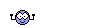
No... he wasn't. But .....Christ almighty... He was talking about a kvm switch.


not i, but she is checking it out! lolNo... he wasn't. But .....
Glad you guys got it working... now you can both play M.U.L.E. together.
Stay Safe!
