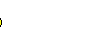what about using this site:
http://www.securityspy.com/
how does one set up a security system properly?
thanks for the tips!!!
http://www.securityspy.com/
how does one set up a security system properly?
thanks for the tips!!!