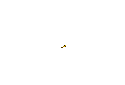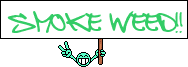Maybe somebody can help, I know I put in the mac pc debate that turning off & turning back on the mac solves problems, but finally I have one I can't solve the light on the screen ( to turn on computer) keeps flashing, also home page dosn't show me as the user which it usually does? Dosn't always do it. The mac is a G5 with a flat screen believe a 15". WTF!
You are using an out of date browser. It may not display this or other websites correctly.
You should upgrade or use an alternative browser.
You should upgrade or use an alternative browser.
Mac problem
- Thread starter crazybear
- Start date
Throw your cd in that came with the computer reboot and hold down c. It'll boot off the cd which you can then run some of the disk checking software to see if you have a problem or need to reformat. Hopefully you don't have a hardware issue! I've never had the problem you are having, but that's where I'd start. Good luck
Maybe somebody can help, I know I put in the mac pc debate that turning off & turning back on the mac solves problems, but finally I have one I can't solve the light on the screen ( to turn on computer) keeps flashing, also home page dosn't show me as the user which it usually does? Dosn't always do it. The mac is a G5 with a flat screen believe a 15". WTF!
As an expert mac user since 1983, I'd bet the farm that you have a hardware issue. These things happen to macs too, though not as often as pc hardware issues.
WeedWizard
Member
It sounds like loose connection to the monitor, this is classified as a hardware fault. If your monitor keeps flickering or goes black, wiggle it, does it flicker still (or more), this would surely indicate that its a loose connection. Depending on which mac you have, you would need a hardware maintainence place. Hopefully its only a loose connection, not too expensive just needs new wiring, could be monitor though, and a new one of those can be a little expensive. Its a guesstimate, but ive seen this numerous times with dell, lenovo and apple, shit happens.
But what I would do first, is put in the Mac OS X disc in the drive, hold down C while booting, do like audiohi suggested.
You can also boot like normal and hold down "shift" during boot, this will let you boot in safemode, see if the problem occurs there. Did you manage to enter your computer more or less normally then?
But what I would do first, is put in the Mac OS X disc in the drive, hold down C while booting, do like audiohi suggested.
You can also boot like normal and hold down "shift" during boot, this will let you boot in safemode, see if the problem occurs there. Did you manage to enter your computer more or less normally then?
Is the machine a PowerBook or a MacBook Pro? I have both and my PowerBook G4 has monitor issues. I have found that if i push the lower edges of the screen while it is up (as in its normal position for daily use) from the back it seems to take care of the problem.
This is my simple solution cause im being lazy and dont want to tear into the monitor display just yet. Let me know what your running and ill see if i can find some info for you
This is my simple solution cause im being lazy and dont want to tear into the monitor display just yet. Let me know what your running and ill see if i can find some info for you
a quick way to test the video card is this - if you have access to an external monitor then hook it up to your mac and see if your getting the same results.