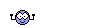White Beard
Active member
I keep seeing indications of site features, like buttons on every post that are mysteries, like journals and albums and diaries...where does one go to find these things, and find *about* these things?
I am pretty certain I have no idea what’s really available, or how to use it.
Ca ya help a brother out?
I am pretty certain I have no idea what’s really available, or how to use it.
Ca ya help a brother out?



 We very good: I went exploring...and realized what I was looking for is available on the drop-downs up at the tippy-top of the page...
We very good: I went exploring...and realized what I was looking for is available on the drop-downs up at the tippy-top of the page...