New Tut will be add here!
page 3: "The coolest way to download video from YOUTUBE"
Page 4: 15 Coolest Firefox Tricks Ever! will turn u into a JEDI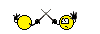
Speed up Mozilla Firefox about 3-30x Faster!!!
If your a firefox lover like me then you should try this.
1. Type "about:config" into the address bar and hit return. Scroll
down and look for the following entries:
network.http.pipelining
network.http.proxy.pipelining
network.http.pipelining.maxrequests
Normally the browser will make one request to a web page at a time.
When you enable pipelining it will make several at once, which really
speeds up page loading.
2. Alter the entries as follows:
Set "network.http.pipelining" to "true"
Set "network.http.proxy.pipelining" to "true"
Set "network.http.pipelining.maxrequests" to some number like 30. This
means it will make 30 requests at once.
3. Lastly right-click anywhere and select New-> Integer.
Name it "nglayout.initialpaint.delay" and set its value to "0".
This value is the amount of time the browser waits before it acts on information it recieves.
If you're using a broadband connection you'll load pages 2-30 times faster now.
This make icmag run like Hussein Bolt
page 3: "The coolest way to download video from YOUTUBE"
Page 4: 15 Coolest Firefox Tricks Ever! will turn u into a JEDI
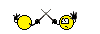
Speed up Mozilla Firefox about 3-30x Faster!!!
If your a firefox lover like me then you should try this.
1. Type "about:config" into the address bar and hit return. Scroll
down and look for the following entries:
network.http.pipelining
network.http.proxy.pipelining
network.http.pipelining.maxrequests
Normally the browser will make one request to a web page at a time.
When you enable pipelining it will make several at once, which really
speeds up page loading.
2. Alter the entries as follows:
Set "network.http.pipelining" to "true"
Set "network.http.proxy.pipelining" to "true"
Set "network.http.pipelining.maxrequests" to some number like 30. This
means it will make 30 requests at once.
3. Lastly right-click anywhere and select New-> Integer.
Name it "nglayout.initialpaint.delay" and set its value to "0".
This value is the amount of time the browser waits before it acts on information it recieves.
If you're using a broadband connection you'll load pages 2-30 times faster now.
This make icmag run like Hussein Bolt

Last edited:



