You are using an out of date browser. It may not display this or other websites correctly.
You should upgrade or use an alternative browser.
You should upgrade or use an alternative browser.
GPS.
- Thread starter Mick
- Start date
troutman
Seed Whore
It would be wise if you remove your own "Metadata" from your pics prior to uploading them online.
With Photoshop it's very easy.
Here’s a quick tip for removing metadata in Photoshop. When you get your image ready for export click on File in the top menu and select Save for Web & Devices…. From here a new dialog box will open giving you options on the type of file you’d like to export, quality settings, color profile and yes, a metadata removal option. After you get the setting you like, Click save and your done.
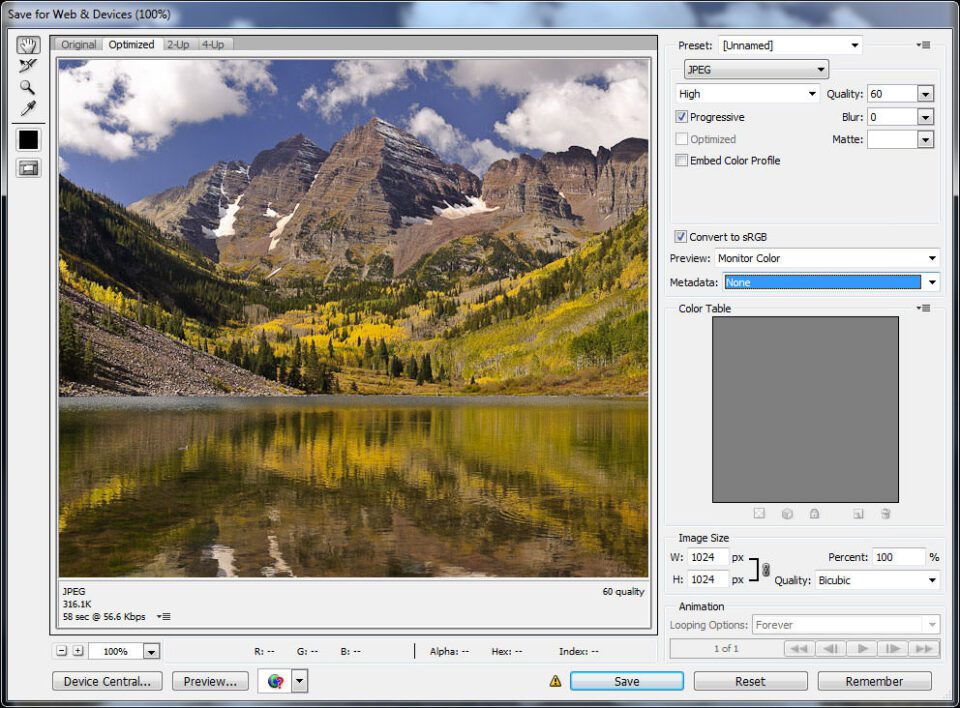
Check this link for this and other options if you don't have Photoshop.
https://photographylife.com/how-to-delete-exif-data

With Photoshop it's very easy.
Here’s a quick tip for removing metadata in Photoshop. When you get your image ready for export click on File in the top menu and select Save for Web & Devices…. From here a new dialog box will open giving you options on the type of file you’d like to export, quality settings, color profile and yes, a metadata removal option. After you get the setting you like, Click save and your done.
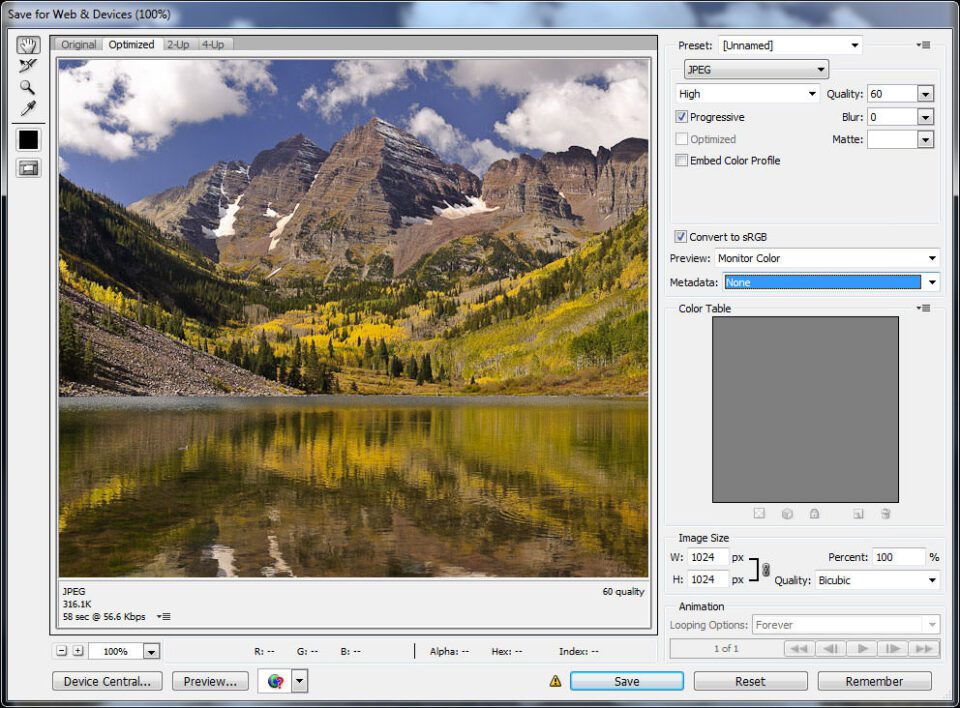
Check this link for this and other options if you don't have Photoshop.
https://photographylife.com/how-to-delete-exif-data

G
Gr33nSanta
It would be wise if you remove your own "Metadata" from your pics prior to uploading them online.
With Photoshop it's very easy.
Here’s a quick tip for removing metadata in Photoshop. When you get your image ready for export click on File in the top menu and select Save for Web & Devices…. From here a new dialog box will open giving you options on the type of file you’d like to export, quality settings, color profile and yes, a metadata removal option. After you get the setting you like, Click save and your done.
View Image
Check this link for this and other options if you don't have Photoshop.
https://photographylife.com/how-to-delete-exif-data
View Image
I have used the technique of using the PrtSc button, copying into MS Paint software. Does this technique work at removing metadata?


