T
theJointedOne
so i got a wicked virus and i need to reset my computer, is this possible? i tried system restore but it keeps failing to restore after it restarts. please help? is there someway to get my computer to how it was the day i bought it

 With that said, it's my "day off" and I'd be more than happy to help with what I can from where I'm at. Here's a short list of things you need/need to do first before I can help you any further:
With that said, it's my "day off" and I'd be more than happy to help with what I can from where I'm at. Here's a short list of things you need/need to do first before I can help you any further:
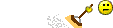 (He said one is automatically created if you have Windows Vista, it should be there already.)
(He said one is automatically created if you have Windows Vista, it should be there already.)  ...But, I am the last person who should be giving out 'puter advice.
...But, I am the last person who should be giving out 'puter advice.


