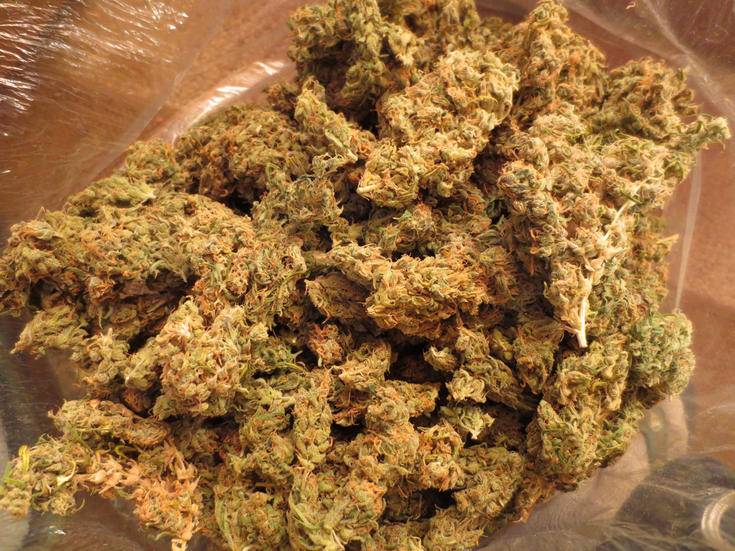-
Happy Birthday ICMag! Been 20 years since Gypsy Nirvana created the forum! We are celebrating with a 4/20 Giveaway and by launching a new Patreon tier called "420club". You can read more here.
-
Important notice: ICMag's T.O.U. has been updated. Please review it here. For your convenience, it is also available in the main forum menu, under 'Quick Links"!
You are using an out of date browser. It may not display this or other websites correctly.
You should upgrade or use an alternative browser.
You should upgrade or use an alternative browser.
FREE YOUR BUDSHOTS...........III
- Thread starter Adrift
- Start date
Alien Abduction, pheno 9
[URL="https://www.icmag.com/ic/picture.php?albumid=51544&pictureid=1208221&thumb=1"]View Image[/URL]
Alien Abduction, pheno 2
[URL="https://www.icmag.com/ic/picture.php?albumid=51544&pictureid=1208219&thumb=1"]View Image[/URL]
Larry OG * The Purps
[URL="https://www.icmag.com/ic/picture.php?albumid=51544&pictureid=1208220&thumb=1"]View Image[/URL]
Super Silver Haze
[URL="https://www.icmag.com/ic/picture.php?albumid=51544&pictureid=1208218&thumb=1"]View Image[/URL]
C99 * Chemdog, C99 pheno
[URL="https://www.icmag.com/ic/picture.php?albumid=51544&pictureid=1208222&thumb=1"]View Image[/URL]
hyena ~
Are you using a 600w?
hyena ~
Are you using a 600w?
hi,
I wish I can
SaBeS
Member
Thanks man, sorry for being such a noob at this. Not sure how i missed that button.When you post click on "go advanced"...then click on "insert image(s)" under the "smilies"...then in the drop down at the top right named "As" select "original only"...then select your images...up to 5. Hope this helps.
View Image
Finally here are some pics of mandarin sunset drying. I didn't get my camera until after it was chopped but she was completely black when finished.
I found out that you can post as many pics if you upload them as attachments like below.
Not sure how many big ones you can post, i assume this is just five as you guys said.


@sabes
i only know how to post large i dunno how to make it post thumbs.
what you do is you open your forum albums in a new window or whatever. i usualy type my text and then hit go advanced in the quick reply box.
then i click the button above this text box that says "forum albums"
it opens in a new window. i go to the picture i want and click it to show it bigger. then just copy the imgurl and tag. the whole line and paste it in like so.
https://www.icmag.com/ic/picture.php?albumid=50978&pictureid=1207003[/IMG.]
this line minus the period before the last bracket will post this VVVV
[IMG]https://www.icmag.com/ic/picture.php?albumid=50978&pictureid=1207003
i only know how to post large i dunno how to make it post thumbs.
what you do is you open your forum albums in a new window or whatever. i usualy type my text and then hit go advanced in the quick reply box.
then i click the button above this text box that says "forum albums"
it opens in a new window. i go to the picture i want and click it to show it bigger. then just copy the imgurl and tag. the whole line and paste it in like so.
https://www.icmag.com/ic/picture.php?albumid=50978&pictureid=1207003[/IMG.]
this line minus the period before the last bracket will post this VVVV
[IMG]https://www.icmag.com/ic/picture.php?albumid=50978&pictureid=1207003
Drue Bleam
Active member
Hot linking from Imgur doesn't work ??? use to ,..
This is the HTML tag t ouse
View Image
Fuck... Ok. Thanks man.
SaBeS
Member
Wow her are a crazy amount of ways to post pics I guess.
For big pics I just hit the insert image button below the smiles and that brings up you albums, and all you have to do is click the picture and it will load the right URL for you.
For the small pictures I just clicked the paper clip button in the top column and attached the pictures from my computer.
For big pics I just hit the insert image button below the smiles and that brings up you albums, and all you have to do is click the picture and it will load the right URL for you.
For the small pictures I just clicked the paper clip button in the top column and attached the pictures from my computer.
BlueGrassToker
Active member
SSHxAngelDust

'77 Maui Waui
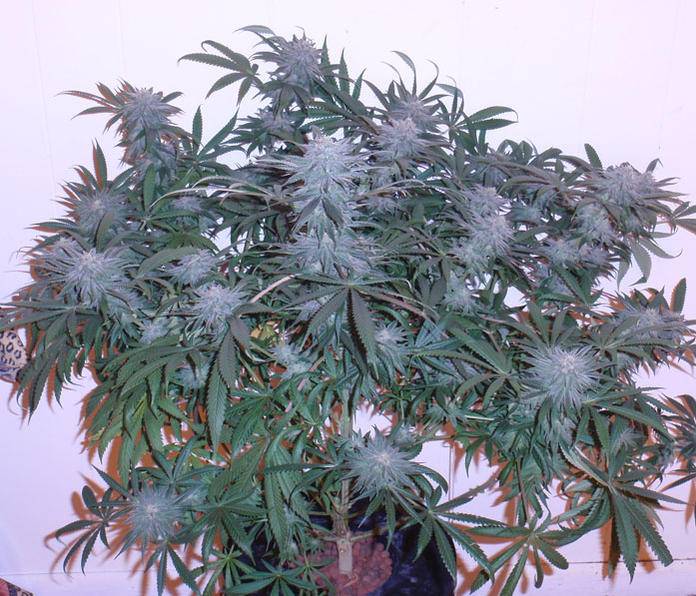

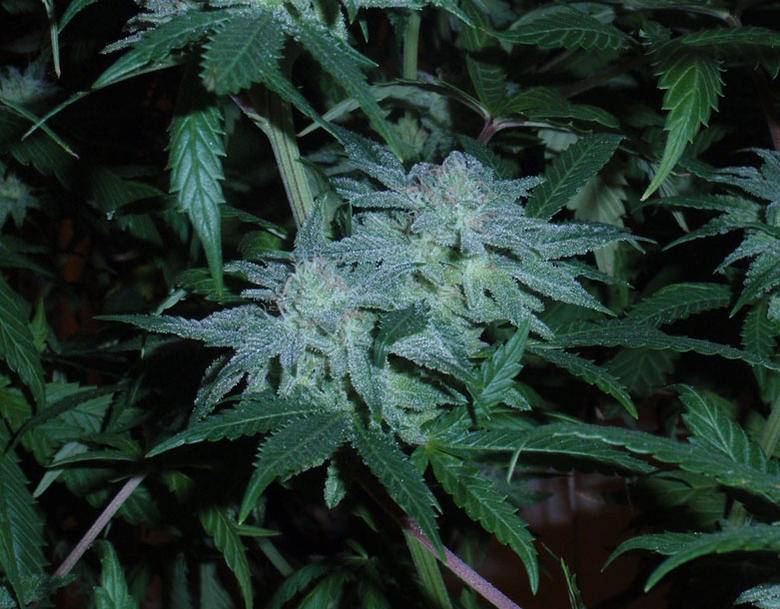
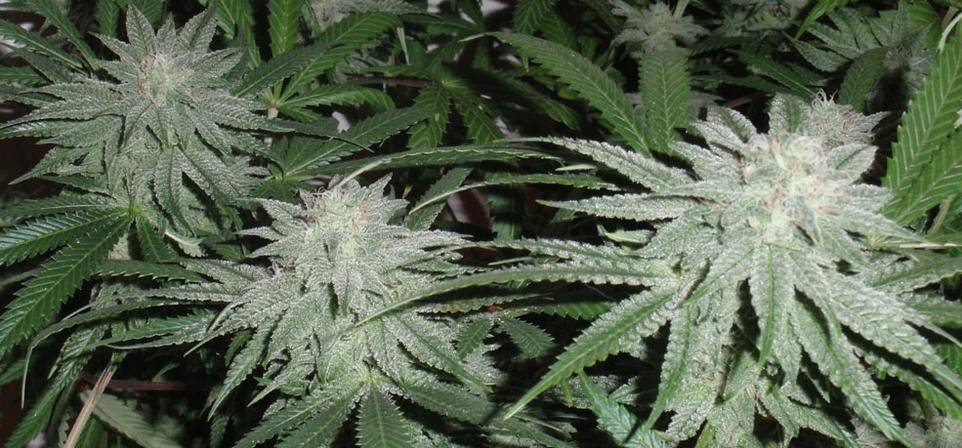
Strawbizzle Dizzle 2 pheno's
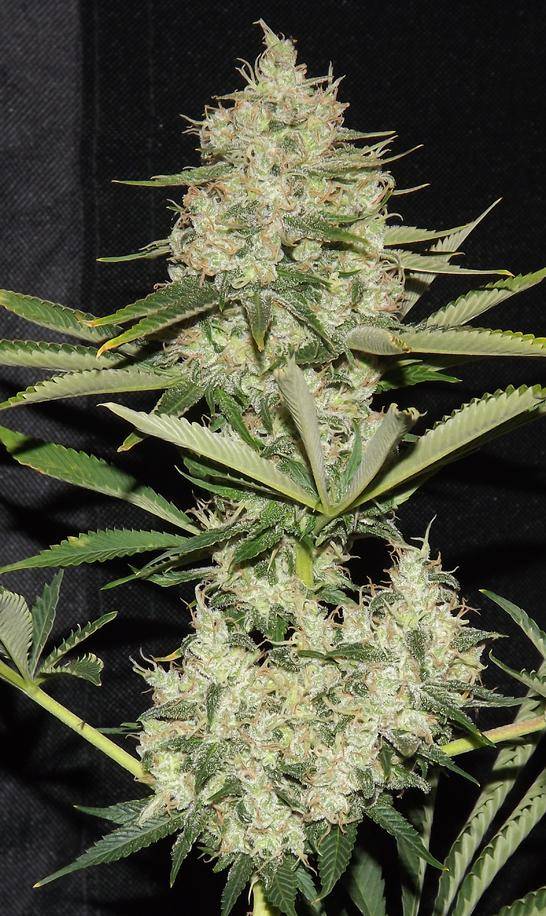
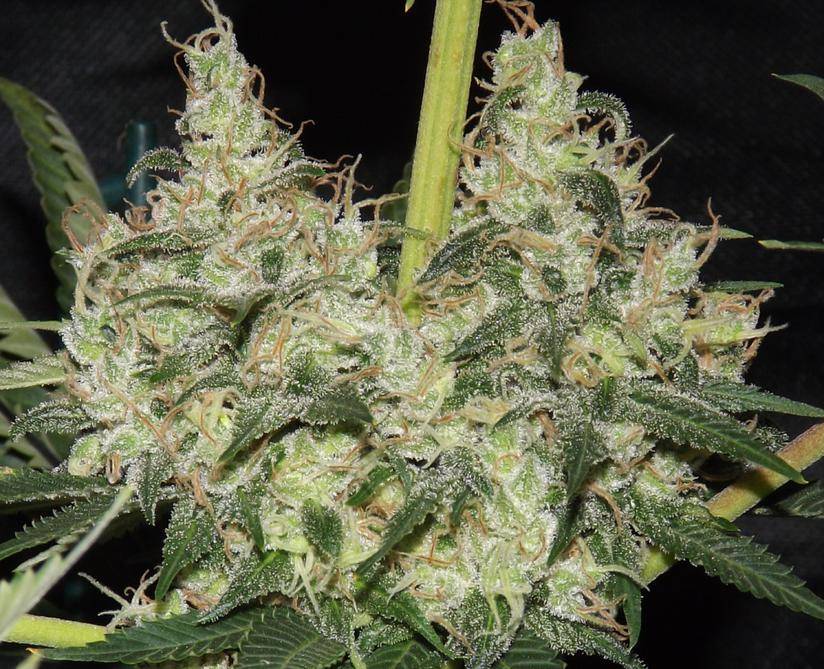
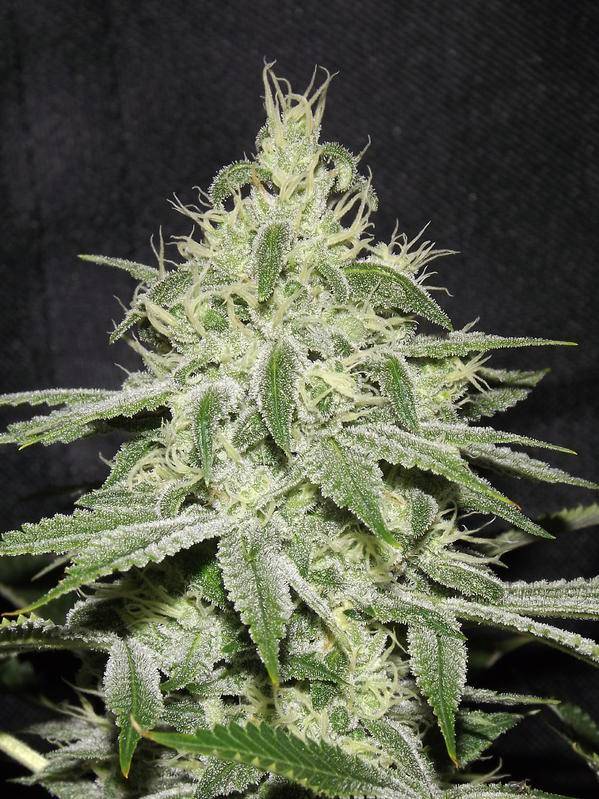
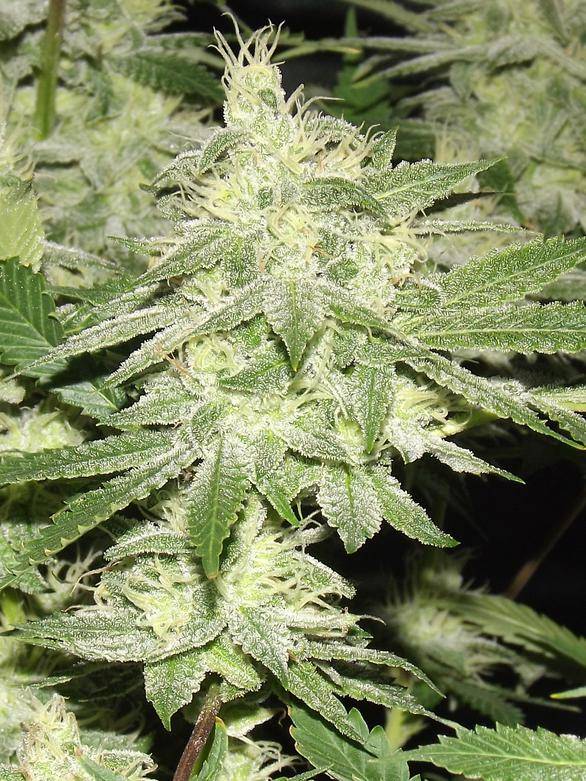
chronic.cough
New member
Wow, that Maui Wowi looks special!
A
acridlab
og18
og18
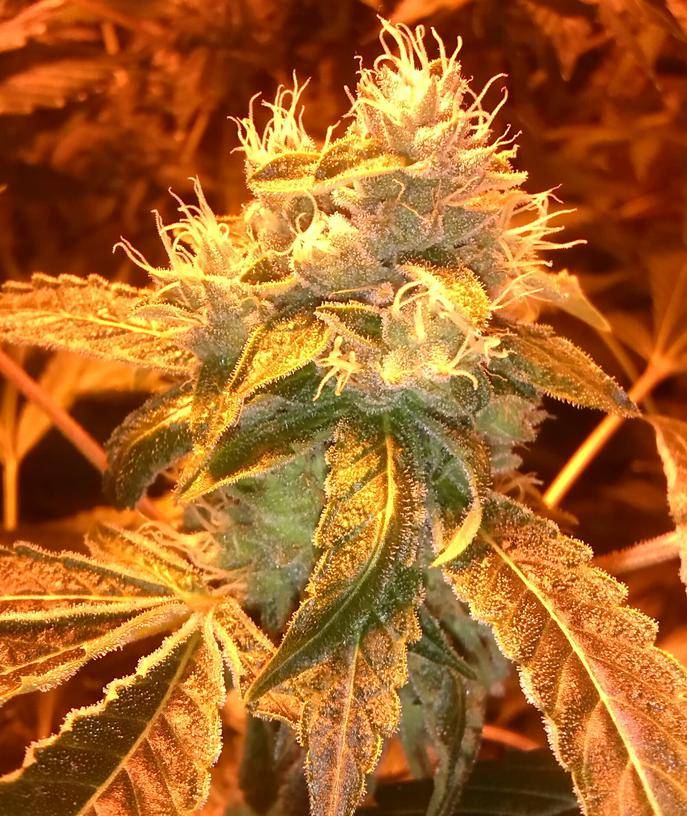
og18
100% Sativa, Red Snake, OaxacanXPunto Rojo CBG...no babylon