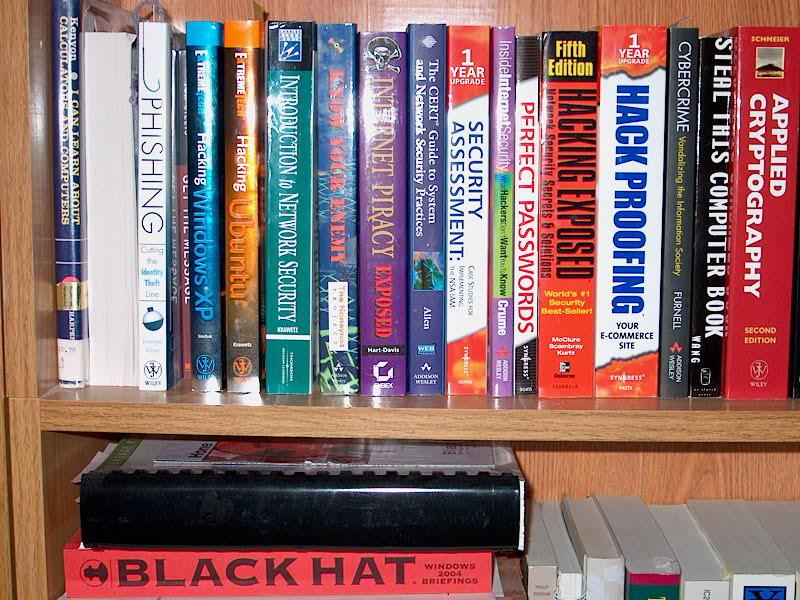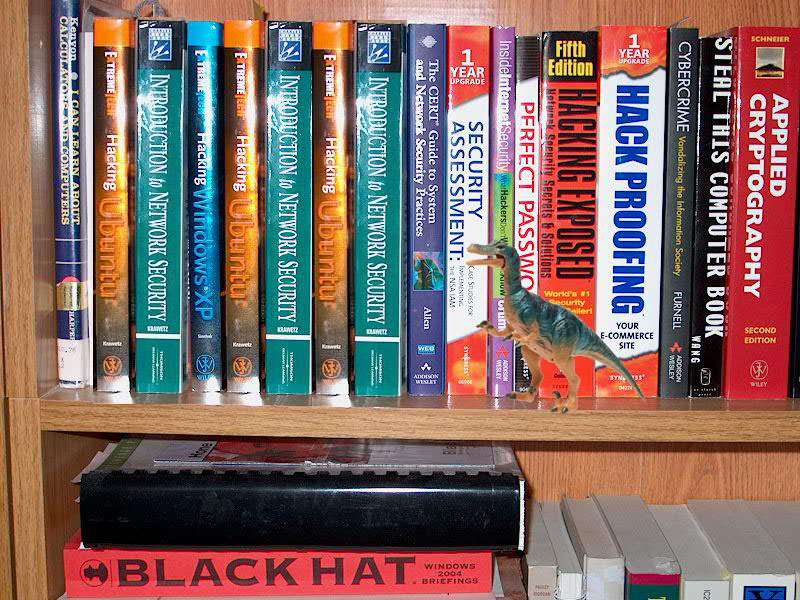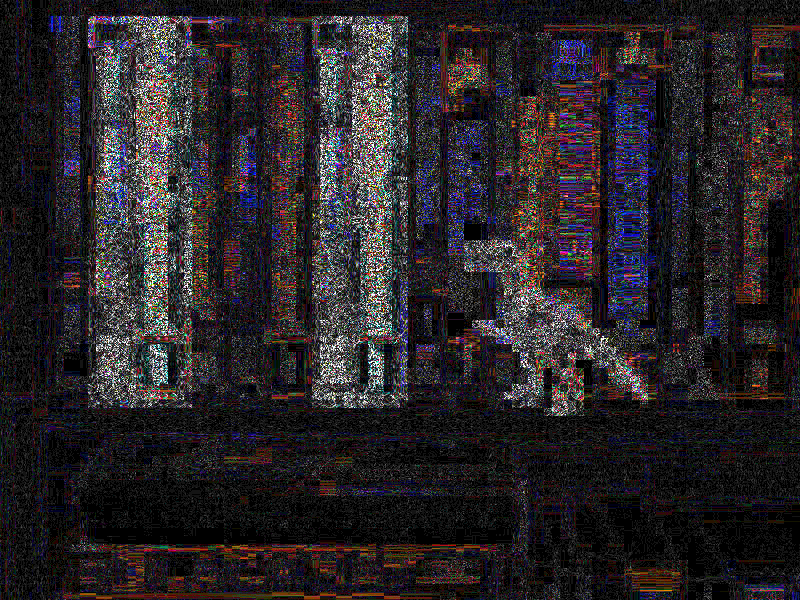I came across this today, pretty interesting and surprisingly EASY way to detect modifications in photos... it's called Error Level Analysis (ELA), and there's a website that allows you to upload photos for free and get an instant analysis image - so you don't have to understand it or be a techy
To generate an ELA image the website is http://fotoforensics.com which allows you to upload an image, or give it a URL of an image, and they also have a Firefox plugin so you can simply right-click on any website image to have a popup-menu option. Their only stated rule is no porn of any description (not that you need to check that anyway -- something is gonna be enlarged), so I'm assuming cannabis-related photos are fine. The site has a FAQ, and many interesting tutorials etc about not just ELA but also a few other photo forensic tricks, such as EXIF metadata in which some smartphones/cameras record GPS co-ordinates, so it's an interesting read.
ELA Background:
Here's a recent viral photo doing the rounds at the moment, the original has him holding a passport or something, but somebody Photoshopped™ a floppy disk over it ... it's a simple one but visually quite effective in regards to maintaining photo-realism:
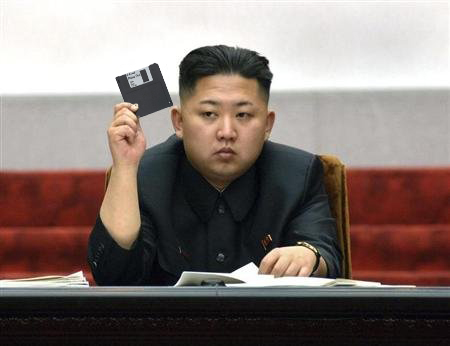
Here's the original, unedited version:

Enter ELA ...
When we use ELA to look at the original unedited photo we don't see anything unusual, nothing stands out:
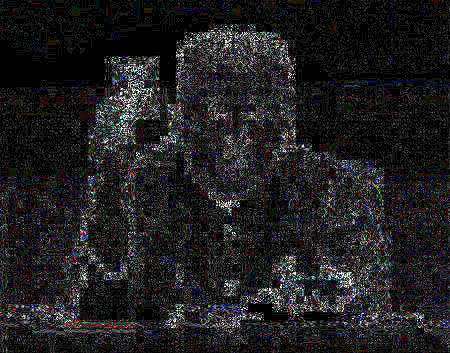
But despite the Photoshopped version looking so convincing, when we look at the ELA version we get a white glowing disk of white noise that screams out "ive been Photoshopped!":
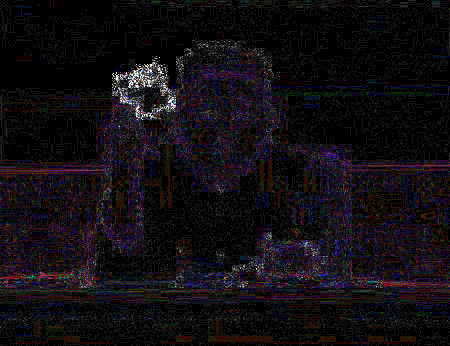
IMPORTANT: Sometimes you see white-noise in untouched images, but you'll find it's consistent. We're not actually looking for white-noise (some cases the edit will show as color-noise when everything else appears as white-noise, there's an example of that on page 2 of this thread) -- what we're looking for is INDESCREPENCIES/INCONSISTENCIES - as you can see in the ELA pic everything looks consistent except for the floppy disk.
To generate an ELA image the website is http://fotoforensics.com which allows you to upload an image, or give it a URL of an image, and they also have a Firefox plugin so you can simply right-click on any website image to have a popup-menu option. Their only stated rule is no porn of any description (not that you need to check that anyway -- something is gonna be enlarged), so I'm assuming cannabis-related photos are fine. The site has a FAQ, and many interesting tutorials etc about not just ELA but also a few other photo forensic tricks, such as EXIF metadata in which some smartphones/cameras record GPS co-ordinates, so it's an interesting read.
ELA Background:
In August 2007, Dr. Neal Krawetz gave a presentation at the Black Hat Briefings computer security conference. The presentation, titled "A Picture's Worth", covered a handful of novel photo analysis algorithms. (YOUTUBE of the presentation: Part1, 2, 3, 4). Using these algorithms, researchers can determine if a picture is real or computer graphics, if it was modified, and even how it was modified. Dr. Krawetz gave variations of this presentation at different conferences between 2007 and 2010.
Following the disclosure of these algorithms, many people began recreating them. Error Level Analysis (ELA) is one of the simpler algorithms, and many people implemented their own variants. In 2010, Pete Ringwood created the "errorlevelanalysis.com" web site as a free service where people could submit photos and web pictures for analysis. The result was an instant hit.
In 2012, Mr. Ringwood decided to retire the site, which had introduced millions of people to the field of photo forensics. Hacker Factor has recreated the service as "fotoforensics.com", maintaining the basic principles that Pete Ringwood established: a free service that provides an introduction to photo forensics.
Here's a recent viral photo doing the rounds at the moment, the original has him holding a passport or something, but somebody Photoshopped™ a floppy disk over it ... it's a simple one but visually quite effective in regards to maintaining photo-realism:
Here's the original, unedited version:
Enter ELA ...
Error Level Analysis (ELA) is an algorithm that evaluates the error level potential of a JPEG image. JPEG is a lossy image format; every resave degrades the picture. The amount of degradation varies based on the number of saves. The first save loses a lot, the second save loses a little more, and by the 20th save, it is probably as low quality as it will ever get. When a picture is modified, the changed parts have a higher error level potential than the rest of the image. ELA works by saving the picture at a known quality level (like a JPEG at 95%), and then determines how much changed. Edits and splices appear as regions with more change. ELA Tutorial
When we use ELA to look at the original unedited photo we don't see anything unusual, nothing stands out:
But despite the Photoshopped version looking so convincing, when we look at the ELA version we get a white glowing disk of white noise that screams out "ive been Photoshopped!":
IMPORTANT: Sometimes you see white-noise in untouched images, but you'll find it's consistent. We're not actually looking for white-noise (some cases the edit will show as color-noise when everything else appears as white-noise, there's an example of that on page 2 of this thread) -- what we're looking for is INDESCREPENCIES/INCONSISTENCIES - as you can see in the ELA pic everything looks consistent except for the floppy disk.
Last edited: