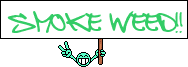Gday folks.
Perhaps you can help me with a small issue that may or maybe not a problem.
AVG keeps popping up this box that is telling me firefox is using too much memory. Its usually around 300MB or there abouts... it says i should close the program and restart it.
Is this a normal amount of memory for surfing the web only?
Perhaps you can help me with a small issue that may or maybe not a problem.
AVG keeps popping up this box that is telling me firefox is using too much memory. Its usually around 300MB or there abouts... it says i should close the program and restart it.
Is this a normal amount of memory for surfing the web only?