Uncle Remus
Member
Think I may have found a way to EASILY resize your pics without DLing anything new...
When I open my pic folders using the Windows picture and fax vieweer, I cluck on the little icon at the bottom that says "close program and edit pic"...
At the top toolbar click IMAGE, then STRETCH SKEW
Enter 50% in the HORIZONTAL and VERTCAL boxes, then click OK (pics was 1942x2592, 2.64mb)
Pic is now 972x1272 and 286kb
If I do the above again pic is now 468x648 and 98.8kb
Original :
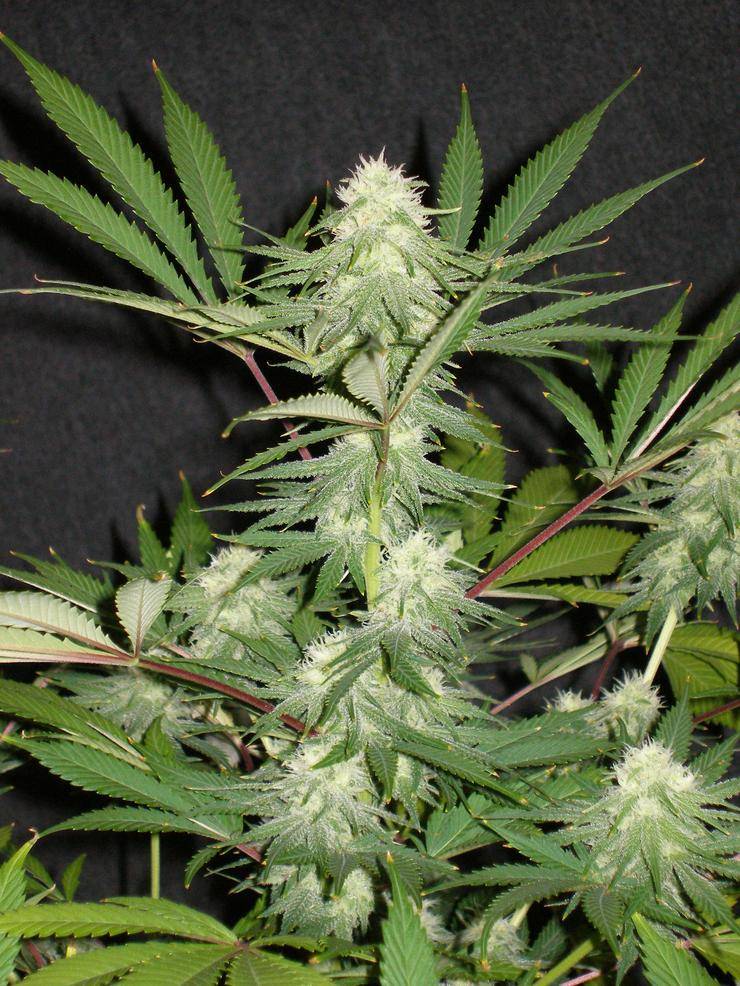
!st reduction:
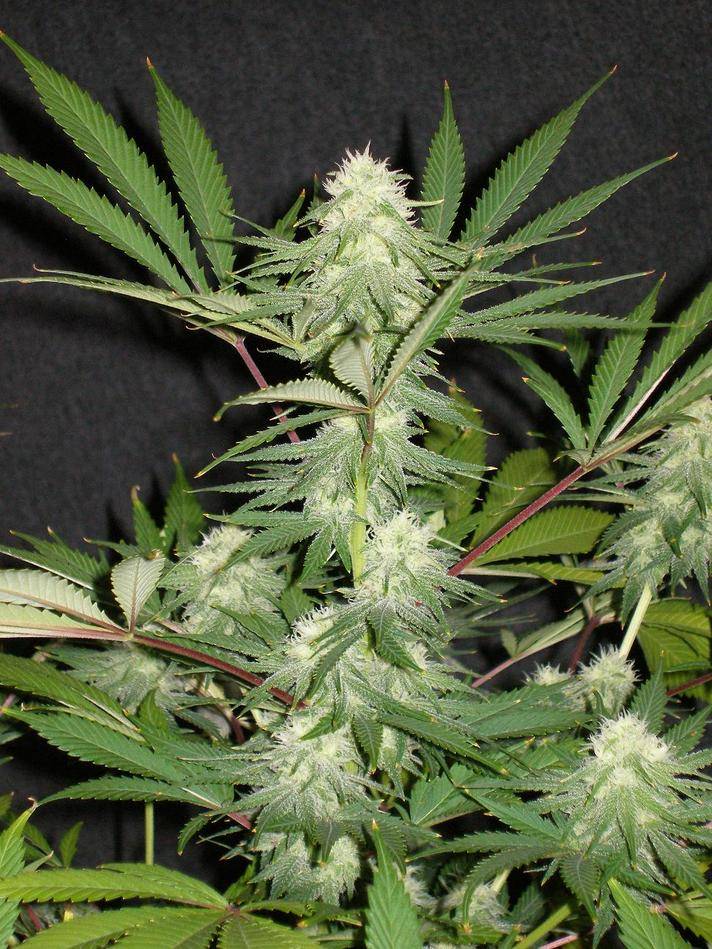
2nd reduction:
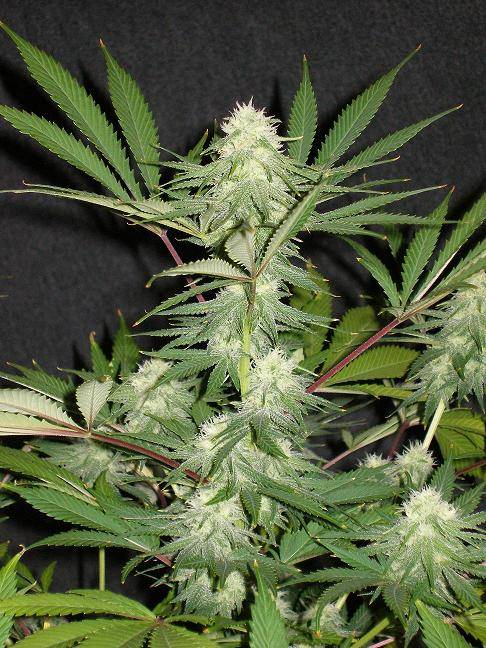
I had problems uploading pics for a few days...If you only load 2 at a time, resized or not, they load much faster
Hope this helps peeps
When I open my pic folders using the Windows picture and fax vieweer, I cluck on the little icon at the bottom that says "close program and edit pic"...
At the top toolbar click IMAGE, then STRETCH SKEW
Enter 50% in the HORIZONTAL and VERTCAL boxes, then click OK (pics was 1942x2592, 2.64mb)
Pic is now 972x1272 and 286kb
If I do the above again pic is now 468x648 and 98.8kb
Original :
!st reduction:
2nd reduction:
I had problems uploading pics for a few days...If you only load 2 at a time, resized or not, they load much faster
Hope this helps peeps




 , Low
, Low
