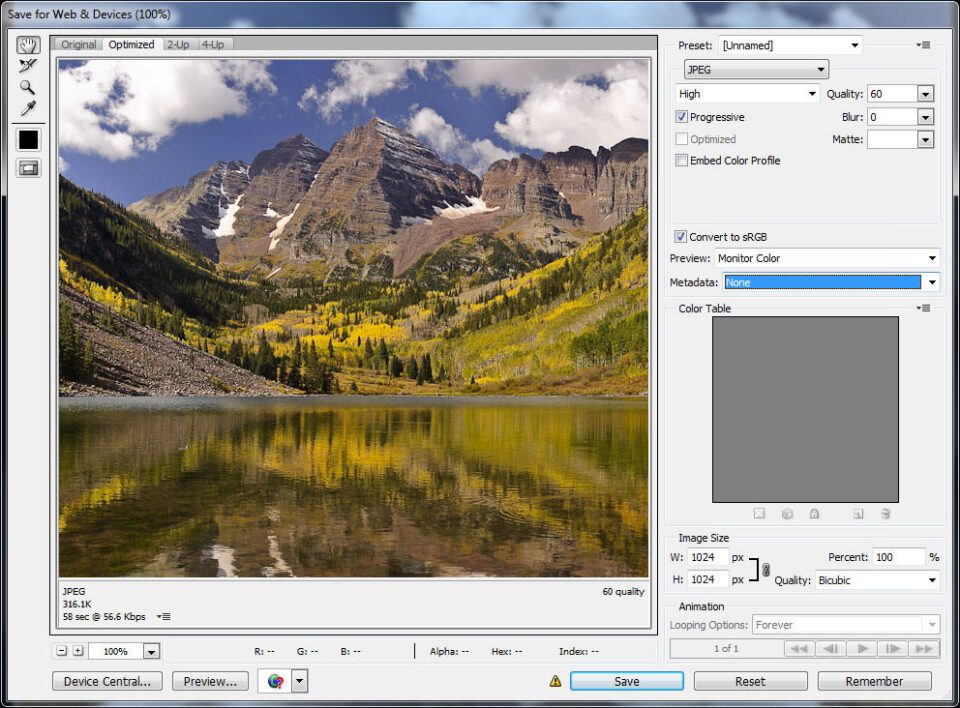fckn elv1s
New member
I'm looking to start setting up my first grow space and start growing soon. I want to be as safe as possible. I don't want to take photos on my cellphone knowing how the government snoops and data is saved. Can someone experienced fill me in on the safest way to take grow photos and upload them to this site anonymously with no trace back?