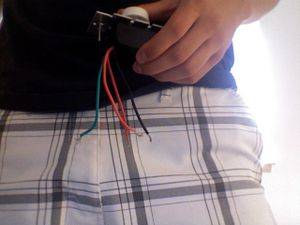-
Happy Birthday ICMag! Been 20 years since Gypsy Nirvana created the forum! We are celebrating with a 4/20 Giveaway and by launching a new Patreon tier called "420club". You can read more here.
-
Important notice: ICMag's T.O.U. has been updated. Please review it here. For your convenience, it is also available in the main forum menu, under 'Quick Links"!
You are using an out of date browser. It may not display this or other websites correctly.
You should upgrade or use an alternative browser.
You should upgrade or use an alternative browser.
wiring in a dimmer switch help
- Thread starter Mr. Tony
- Start date
petemoss
Active member
What you seem to have is a "three-wire" speed control with a green Ground wire.
Here's a schematic diagram of a KB control. Yours should function the same way:
http://www.kbelectronics.com/manuals/kbwc.pdf
Your fan is the "controlled load". You can ignore the "auxiliary load" and the red (high-speed bypass) wire. That's for another fan you can attach that will not be speed controlled but it will be switched on and off with your switch. So don't use the green or red wires. Just the black and white and wire it up as in the diagram.
Here's a schematic diagram of a KB control. Yours should function the same way:
http://www.kbelectronics.com/manuals/kbwc.pdf
Your fan is the "controlled load". You can ignore the "auxiliary load" and the red (high-speed bypass) wire. That's for another fan you can attach that will not be speed controlled but it will be switched on and off with your switch. So don't use the green or red wires. Just the black and white and wire it up as in the diagram.
Last edited:
spacecadet
Member
hey i got the same dimmer but i got 2 red wires and a green not sure how to wire up the 2 reds wires do i tear a part my vortex and install this thing or can i make a box with a out let to plug the fan in to and if so how do i know wich red wires to hook to what wires from the vortex. sorry man not trying to highjax ur thread i just got the dimmer 2 days ago
FrankRizzo
Listen to me jerky
What kind of fan it it? I could be wrong, but I'm pretty sure for "nicer" fans you can fry them if you don't use something called a solid state speed controller. I would search around here some because if I'm right that dimmer switch you have will just fry your fan. (If it's not a solid state one)
petemoss
Active member
spacecadet, yours is a 2-wire control. In the kbelectronics link, the top two diagrams are for 2-wire speed controls. You wire it in-line into one side of the AC line as shown.
All the new speed controls are "solid state" since they use a semiconductor called a triac to control the current.
All the new speed controls are "solid state" since they use a semiconductor called a triac to control the current.
spacecadet
Member
ok i got ya now... now what if i put the switch in a doublewall receptacle along with a 3 prong out let and wire this baby up so all i have to do is plug the fan in to the prong and then plug the box to the source or would i be better off just using a single wall receptacle and cut the fan wire and install the wiring to the switch inside the box.
petemoss
Active member
spacecadet said:ok i got ya now... now what if i put the switch in a doublewall receptacle along with a 3 prong out let and wire this baby up so all i have to do is plug the fan in to the prong and then plug the box to the source or would i be better off just using a single wall receptacle and cut the fan wire and install the wiring to the switch inside the box.
yup, that's what I did. Put the controll in a gem box and plugged my fan in. That allows me to use the same control with different fans without re-wiring.
I know I have a pic in my gallery....
Another option would be to mount the knob on the outside of the cabinet so you can adjust the fan without opening the door.
Last edited:
petemoss
Active member
Mr. Tony,
I see two possibilities for your problem. First, you may have wired it up wrong.
Referring to the diagram (third from the top) for the 3-wire control, you may be using the "high speed bypass" wire (red in the diagram) instead of the white wire. Your wire colors may be different. The red wire connects your on/off switch to your fan but bypasses the speed control circuits.
Another reason your control is not slowing the fan is that you are testing the fan without hooking up the ducting. The instructions say "Motor must be in actual operating conditions to achieve proper speed adjustment. Motor will not slow down unless proper load is applied." In other words, you must restrict the intake and outflow to the fan using ducting (or just your hands) to partially block the air flow. Then you can try turning the dial. Try this first before checking the wiring.
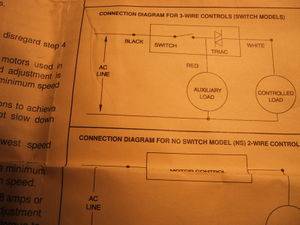
I see two possibilities for your problem. First, you may have wired it up wrong.
Referring to the diagram (third from the top) for the 3-wire control, you may be using the "high speed bypass" wire (red in the diagram) instead of the white wire. Your wire colors may be different. The red wire connects your on/off switch to your fan but bypasses the speed control circuits.
Another reason your control is not slowing the fan is that you are testing the fan without hooking up the ducting. The instructions say "Motor must be in actual operating conditions to achieve proper speed adjustment. Motor will not slow down unless proper load is applied." In other words, you must restrict the intake and outflow to the fan using ducting (or just your hands) to partially block the air flow. Then you can try turning the dial. Try this first before checking the wiring.
Last edited:
petemoss
Active member
I added some wiring diagrams that I had saved to my gallery. This may help those with Elicent, Hurricane, Vortex or Grotech fans. Click on the thumbnails to enlarge. The name of the diagrams are pretty self-explanatory. The Elicent and Vortex fans are very similar but the Hurricane and Grotek are slightly different.
 Elicent 3-wire speed control
Elicent 3-wire speed control
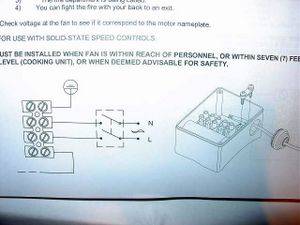 Elicent wired with on/off switch
Elicent wired with on/off switch
 Grotek or Hurricane AC cord wiring
Grotek or Hurricane AC cord wiring
 Ellicent-Vortex AC cord wiring
Ellicent-Vortex AC cord wiring
 Elicent speed controller wiring
Elicent speed controller wiring
 Elicent 3-wire speed control
Elicent 3-wire speed control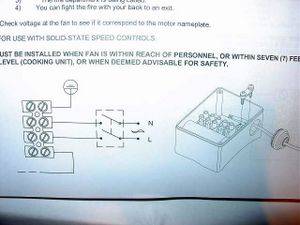 Elicent wired with on/off switch
Elicent wired with on/off switch Grotek or Hurricane AC cord wiring
Grotek or Hurricane AC cord wiring Ellicent-Vortex AC cord wiring
Ellicent-Vortex AC cord wiring Elicent speed controller wiring
Elicent speed controller wiring
Last edited: