Quazi
Member
Hello everyone.
Quazi here with another tutorial to help you along in your travels!
But first:
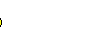
As you're getting familiar with the forums and starting along your travels in this hobby, the forums can be rather daunting with their many posts, stickies and categories.
If you use Firefox browser, then you are in luck because there is a neat trick that will make all of your questions about cannabis be at your fingertips. Not only will this prevent you from posting a question that has already been asked, but it will quicken your ability to find the answers you are looking for.
Instead of wading through menus and clicks and searches, you can go to your title bar and enter:
mari purple kush
...instantly I am presented with a ton of relevant information about Purple Kush.
How? Follow along...
First, go up to the "Search" link in the top right corner:

Click "Advanced Search:"

If this is your first time here, familiarize yourself with the page a bit. It's actually pretty powerful and handy. Now then, under the search box on the left there's a drop-down menu:

Select "Search Titles Only" from the menu:

Now, right-click in the search bar and select "Add a Keyword for this Search:"

You can enter whatever you like for the "Name" portion. The "Keyword" is what you would like the shortened search to be. I like to use "mari" because it's easy to remember:

Now when you have a question about cannabis, you can easily find the answer. Let's say you go to check your plants and things don't look quite right. You remember hearing something about "nute burn" but you can't remember. Instead of taking 20 seconds to write a post like this:

Then you can bask in the results of your ingenuity and the results of your search as you learn what "nute burn" may actually look like and what you can do to fix it:

Once you have learned how to do this, you can use this trick in other handy ways. There are quite a few good threads in these forums that make excellent resources on their own. One good example is:
Marijuana Garden Saver: AKA The Complete guide to Sick Plants,pH, and Pest troubles! by MynameStich:

This thread is a great resource in case anything bad happens to your plants. I like to have a keyword search just for this thread in case something should happen or if my fellow growers have questions. On the right hand side, you can click on "Search this Thread:"

From there, you can create a new keyword for the search. I use a keyword like "marisick" in case things go wrong. If I thought my plants had a magnesium deficiency, I could just open a tab and type "marisick mg" and hit enter:

I am then greeted with a screen telling me where "mg" is mentioned in the thread. Clicking the first and most obvious link will take you to the thread:

Be sure to let the thread load all the way as it will jump to the location that you clicked on. Now you can scroll down a bit and see mg mentioned as well as highlighted:
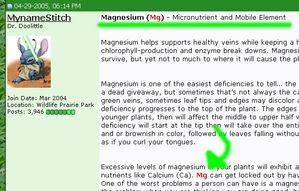
Pretty cool huh?
Hope it helps to make things quicker and easier in your travels!
Let me know if you have any questions or want any more details.
-Q
Quazi here with another tutorial to help you along in your travels!
But first:
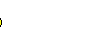
As you're getting familiar with the forums and starting along your travels in this hobby, the forums can be rather daunting with their many posts, stickies and categories.
If you use Firefox browser, then you are in luck because there is a neat trick that will make all of your questions about cannabis be at your fingertips. Not only will this prevent you from posting a question that has already been asked, but it will quicken your ability to find the answers you are looking for.
Instead of wading through menus and clicks and searches, you can go to your title bar and enter:
mari purple kush
...instantly I am presented with a ton of relevant information about Purple Kush.
How? Follow along...
First, go up to the "Search" link in the top right corner:

Click "Advanced Search:"

If this is your first time here, familiarize yourself with the page a bit. It's actually pretty powerful and handy. Now then, under the search box on the left there's a drop-down menu:

Select "Search Titles Only" from the menu:

Now, right-click in the search bar and select "Add a Keyword for this Search:"

You can enter whatever you like for the "Name" portion. The "Keyword" is what you would like the shortened search to be. I like to use "mari" because it's easy to remember:

Now when you have a question about cannabis, you can easily find the answer. Let's say you go to check your plants and things don't look quite right. You remember hearing something about "nute burn" but you can't remember. Instead of taking 20 seconds to write a post like this:
...you can take 5 seconds, open a new tab (Ctrl+T), and enter "mari nute burn" into the title bar:

Then you can bask in the results of your ingenuity and the results of your search as you learn what "nute burn" may actually look like and what you can do to fix it:

Once you have learned how to do this, you can use this trick in other handy ways. There are quite a few good threads in these forums that make excellent resources on their own. One good example is:
Marijuana Garden Saver: AKA The Complete guide to Sick Plants,pH, and Pest troubles! by MynameStich:

This thread is a great resource in case anything bad happens to your plants. I like to have a keyword search just for this thread in case something should happen or if my fellow growers have questions. On the right hand side, you can click on "Search this Thread:"

From there, you can create a new keyword for the search. I use a keyword like "marisick" in case things go wrong. If I thought my plants had a magnesium deficiency, I could just open a tab and type "marisick mg" and hit enter:

I am then greeted with a screen telling me where "mg" is mentioned in the thread. Clicking the first and most obvious link will take you to the thread:

Be sure to let the thread load all the way as it will jump to the location that you clicked on. Now you can scroll down a bit and see mg mentioned as well as highlighted:
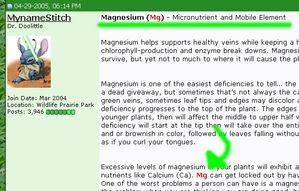
Pretty cool huh?
Hope it helps to make things quicker and easier in your travels!
Let me know if you have any questions or want any more details.
-Q

Last edited:



